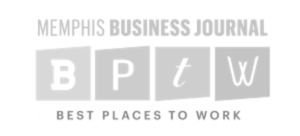IN EARLY 2015, Google dramatically shook up the way it delivered search results by shifting emphasis toward mobile-friendly websites. If your site wasn’t mobile optimized, you might have experience a radical decline in your ranking, and your business probably suffered — but this change was inevitable considering that the number of mobile Internet users outpaced desktop users in 2014 for the first time in history, according to CNN Money. What makes a mobile-friendly website? According to Google, your site must avoid software uncommon to mobile devices, like Adobe Flash. Your text must be readable without zooming, and content must automatically adjust to fit smaller screens without requiring users to scroll horizontally or zoom. Finally, Google-approved mobile-friendly sites ensure that links are large enough and far enough apart that the user can easily tap them on-screen. There are two ways to approach the creation of a mobile-friendly website. Ideally, you would build a mobile-responsive website. You could also develop a separate mobile friendly version of your website. While those two solutions may sound similar, they are quite different. Building a mobile-responsive website means no matter which page of your site a user accesses on a mobile device, each one will automatically resize itself for optimum viewing on the particular device in use, whether it is a smart phone, a full-size tablet, a mini-tablet or a laptop. Let’s say, for example, your responsive website generally displays three columns of content on each page when viewed on your desktop, but when viewed on your tablet, that content automatically shifts to a two-column format to avoid any need to scroll horizontally. While this responsive option is certainly ideal, it can be a challenging upgrade for an existing site depending upon how it was originally developed. Another option is to create a mobile-only version of your website. Special mobile sites have reduced content, large buttons and a focus on just the content mobile users want most, like contact information and driving directions. Your site can be coded to automatically detect a mobile viewer and deliver this separate mobile version to users. However, this means you have two different sites to maintain, which could actually end up costing more in the long run, if you factor in your time. Deciding which solution makes the most sense for your business begins with an assessment of the volume of mobile users on your site and how they typically interact with it. This data is typically available through most website reporting tools. No matter which path you choose, you need to capitalize on this considerable Google change before your competition.
Recent Posts
- Preach the Good Word of Disciplined Marketing Optimization
- The War Room Debate: How Top CEOs Drive Marketing ROI Through Strategic Alignment
- Why Your Marketing ROI Depends on Full-Journey Investment
- The Hidden Revenue Leak in Your Offer Strategy (And How to Fix It)
- How to Assess Your Need for External Expertise
Related Posts
 Marketing Strategy
Marketing Strategy
Preach the Good Word of Disciplined Marketing Optimization
Most marketing strategies, especially in the B2B space, have historically been set-and-forget. Once a strategy…
redroveragedevMarch 19, 2025
 LeadershipMarketing Strategy
LeadershipMarketing Strategy
The War Room Debate: How Top CEOs Drive Marketing ROI Through Strategic Alignment
This blog was originally published on LinkedIn. Most CEOs struggle with a common challenge: turning…
Lori Turner-WilsonFebruary 24, 2025
 Marketing Strategy
Marketing Strategy
Why Your Marketing ROI Depends on Full-Journey Investment
This blog was originally published on LinkedIn. In the quest for predictable growth and measurable…
Lori Turner-WilsonFebruary 17, 2025